In today’s work environment, effective time management is not just a goal, it’s a necessity. Whether you’re a project manager, a team leader, or a freelancer, understanding how to optimize your work hours can be the difference between success and stress. PRTime has emerged as a leading tool in this domain, and for a good reason. Let’s delve into the strategies that make PRTime your ally in conquering the clock and boosting your productivity.
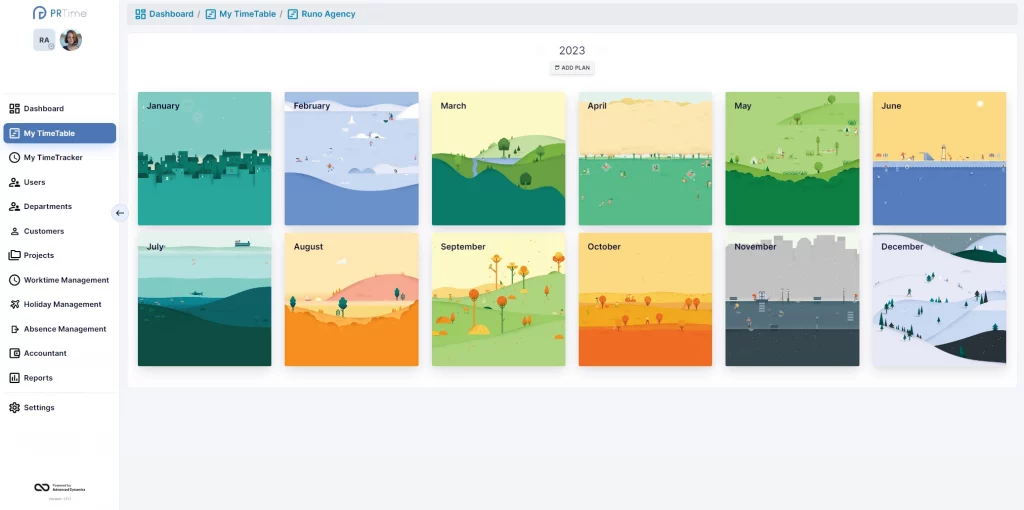
Embrace the Power of an Intuitive Dashboard
It all starts with simplicity and clarity. Users often search for an “effective time management dashboard” or “best productivity dashboard,” and PRTime provides just that. Its intuitive interface gives you immediate access to “Your Companies” and “Your Workplaces,” allowing you to manage multiple aspects of your work from a single point. With just a few clicks, you can oversee your projects and stay on top of your daily tasks without feeling overwhelmed.
Create and Manage Projects with Ease
Are you searching for “how to manage projects efficiently” or “project creation tools”? PRTime answers these queries with its straightforward project management features. It allows you to create new projects, assign them unique IDs, and add detailed descriptions. By setting clear start and end times, and allocating budgets, PRTime turns project management into a breeze, thus increasing your team’s efficiency and accountability.
PRTime offers a comprehensive suite of tools designed to assist businesses and individuals in project management, time tracking, and workplace organization. Here’s an outline of what PRTime provides:
1. Dashboard
Upon logging into their account, users are greeted with a user-friendly dashboard that provides a quick overview of their active companies and workplaces.
- Your Companies: Users can create and manage their companies, overseeing all aspects of company operations within PRTime.
- Your Workplaces: This section allows users to see the company they are associated with and log their work hours on a day-to-day basis within that company.
2. Time Recording
PRTime’s time tracking capabilities are robust, enabling users to accurately log their working hours.
- My TimeTracker: Allows users to start and stop recording their work hours with the click of a button, capturing the exact start and end times in the user’s time zone.
- My TimeTable: Users can log their daily work hours, choosing the projects they are assigned to and ensuring that their time is recorded accurately.
3. Project Management
The platform enables project creation and management through the “Management” menu.
- Company Projects: Users can create new projects, input details such as project name, ID, description, customer, budget, and timeframe.
- Project-Independent Time Recording: Users can record time independently of projects if required.
- Usages: Allows users to track how resources and time are being used within the company.
4. User and Role Assignment
Under the “Management” section, users with the right permissions can assign projects to other users by entering their email addresses, streamlining the role delegation process.
5. Department, Customer, and Holiday Management
- Departments: Users can manage different departments within their company.
- Customers: Customers can be added and managed within PRTime, linking them to projects and time tracking.
- Holiday Management: Allows users to manage holidays, keeping track of when employees are off work.
- Absence Management: Users can record and manage instances of absence, providing a clear record for HR purposes.
6. Reports
PRTime can generate reports that provide insights into various metrics like time spent on projects, employee performance, and more.
7. Settings
Users can adjust their PRTime settings to fit their specific needs, ensuring a personalized experience.
8. Exporting Data
- Users can download their time records and reports as CSV files for further analysis or record-keeping.
- Simplified views are available for a quick overview of daily data.
9. Multilingual Support
PRTime supports both English and German languages, making it accessible to a broader range of users.
10. Subscription Plans
While users are enrolled in a “Free” plan upon registration, it is implied that there are more advanced subscription plans available that likely offer additional features beyond those available in the free version.
11. Security and Accessibility
While not explicitly mentioned, tools like PRTime typically prioritize data security and are accessible across various devices, ensuring that users can track time and manage projects wherever they are.
Assign Roles Without Hassle
One common search by team leads is “how to assign roles in project management software.” PRTime simplifies this with its ‘Users’ menu, allowing you to assign projects directly to your team members via their email addresses. This feature not only streamlines the delegation process but also ensures that everyone is clear on their responsibilities, leading to better project outcomes.
Track Time Accurately
The term “accurate time tracking” is often Googled by professionals looking to bill clients or manage their work hours better. With PRTime, you can start and stop recordings with the “My TimeTracker” feature, providing precise data on how much time you’re spending on tasks. This transparency is essential for freelancers who bill by the hour and for companies looking to improve their productivity metrics.
PRTime is designed to be a one-stop solution for businesses and freelancers looking to improve productivity through effective time management and project tracking. Whether you’re part of a small team or a large organization, PRTime aims to provide the tools necessary to stay organized and efficient.
If you’re looking to transform the way you manage time and projects, PRTime stands out as an indispensable tool. By addressing common user queries within its features, it has become a sought-after solution in the realm of time management and productivity. Invite your website visitors to experience the power of PRTime, and watch as it helps them — and your traffic — grow to new heights.
Invite your audience to take control of their project management and time tracking needs with PRTime, and establish your website as a go-to resource for productivity and efficiency tools.
